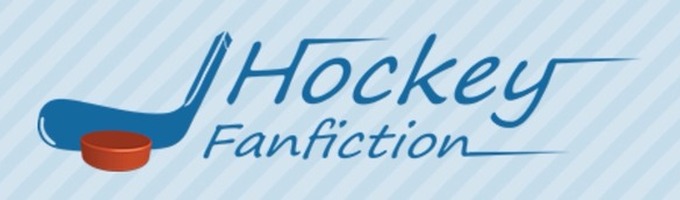
Hockeyfanfiction.com Tutorial
Writing
After clicking on 'chapter' click on the 'new chapter' button that appears on the top right. This is what you'll get:
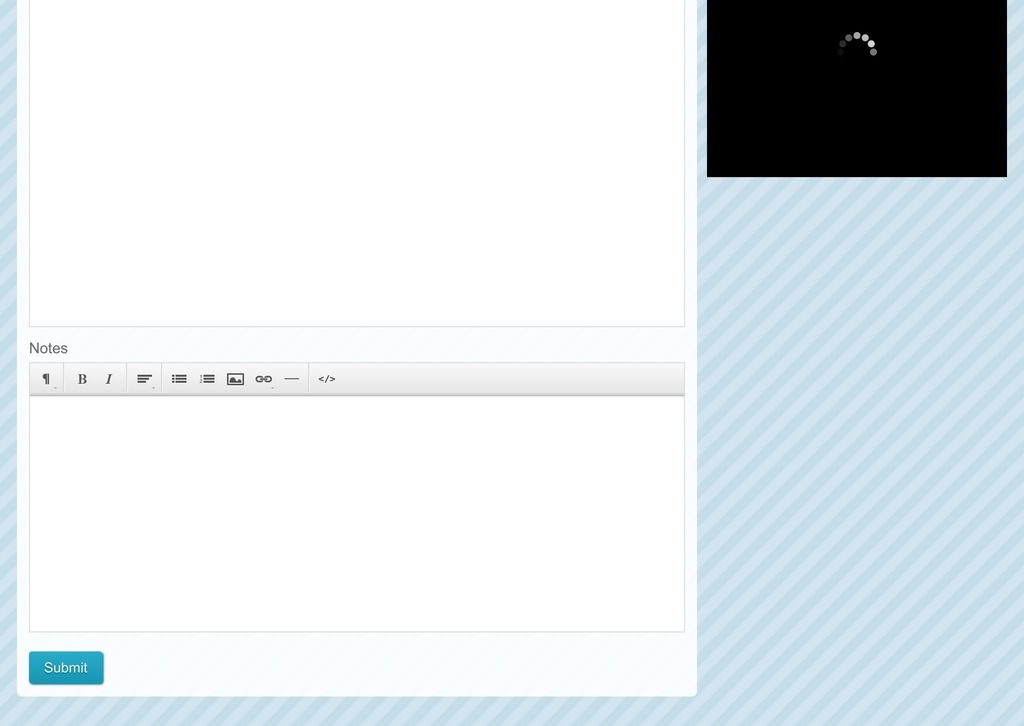
Title: Title of chapter
Description: A snippet about the chapter, if you want
Content: Chapter
Notes: Additional Notes
Using the gray bar (from left to right)*:
Paragraph symbol: To change font size: click on the paragraph symbol on the left of the gray bar on top of the bar where you would put your chapter on. Then highlight what you want to change and select the header you would like.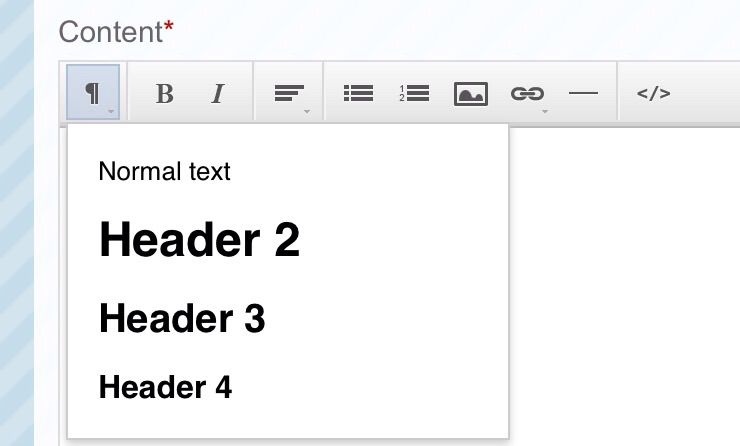
B: to bold
I: to italicized
To underline: To get underlining, highlight desired text, right click and select 'underline.' With mobile devices, a black box will pop up once you highlight, so tap on BIU and select your desired style.

The three lines stacked up next to each other symbol: to change alignment of text. Just highlight desired text and select how you want to change the alignment.
Three lines stacked on top of each other with slits symbol: to make bullets; press the enter key to get a new bullet.
Three lines stacked on top of each other with the numbers 1 and 2 symbol: to make a numbered list; press enter to get a new number.
Hills in a square symbol: to add photos.*
*Now, to add in photos, you must have a Photobucket or Imgur account. With this account, you can get the URL for the photo, which is what this site requires in order to have a photo in a chapter. To do this, upload the photo into Photobucket or Imgur, then click your uploads, click on the picture you want, then on the left side, there will be four sets of URLs for that one picture; copy the URL that is under Direct. Then come back to your chapter, click on the picture symbol, a box will pop up, asking for the URL, paste the URL on there, click on Insert and your picture will appear where your cursor is.
Chain symbol: to add a link*
*To do this, highlight the text you want the link to be in, then click on the link symbol. A box will pop up, asking for the link's URL and showing the word(s) that is (are) going to have the link. After pasting, click on Insert.
Line symbol: to add a break:
Like that!
</> symbol: to see your writing in its code format. Click to see, click to get your writing back to normal

Interesting, huh?
*This bar appears in the content and note boxes of chapter writing and comments.
IMPORTANT NOTE: If you have nothing to put in the Notes section, make sure to hit the enter button a few times on the Notes section before submitting. If not, you will not be able to edit the chapter in the future (strange glitch)

@Riley
Well, the only writing sites I've been to is this site and Wattpad and maybe even Tumblr since oneshots are posted on there. Wattpad is great since there's a HUGE varity and there's many people over there--it's called the YouTube of the writing world, so that should mean something ;) Many great hockey stories and oneshots are over there and it doesn't only have to be fanfics on Wattpad, there are also original stories over there! So there's lots of freedom in Wattpad with what is there.
Tumblr is also great to post oneshots or links of stories since the site's so big and everyone's practically on it and anyone can find it, hockey fan or not, like Wattpad. The thing about Tumblr is that anyone, people who have the intention of wanting to read or not, can find it and they can read it if they want to, but it's still out there.
I hope that helps! :)
If you want to, do you have any great hockey writing sites to recommand?
6/27/15